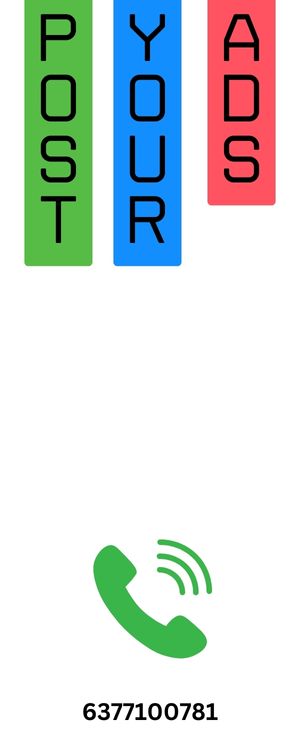Progressive Web Applications (PWA): Need of the modern browsers and search engines
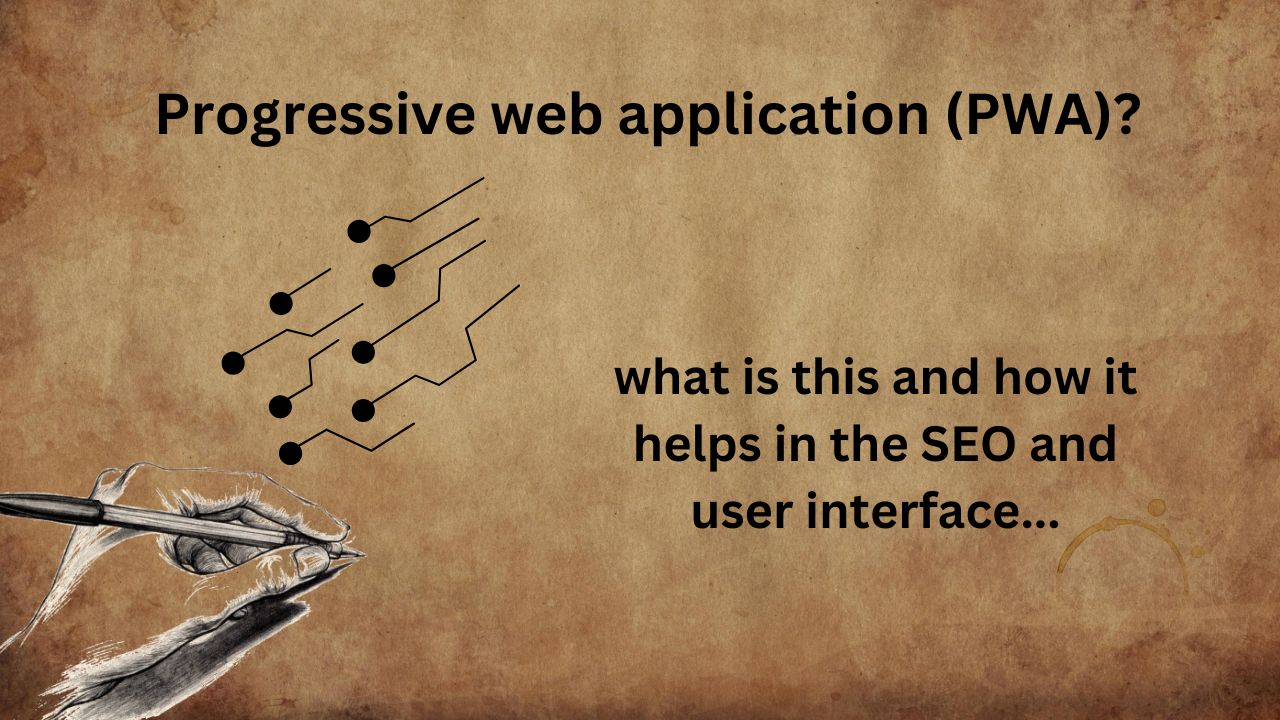
Progressive Web Applications (PWA): Need of the modern browsers and search engines
In modern browser enviroment, users expect websites to be quick, dependable, and interesting. Progressive Web Applications (PWAs) have emerged as a major changer, blurring the line between web and mobile applications. PWAs combine the best of both worlds, providing a seamless experience that makes them a popular choice among developers and businesses alike. This article discusses the essence of PWAs, their benefits, major features, and how to develop one.
What is a Progressive Web Application (PWA)?
A Progressive online Application (PWA) is an online application that provides users with an app-like experience by utilizing latest web technologies. Unlike typical web applications, PWAs are highly responsive, can work offline, and offer native mobile app-like features like push notifications and home screen installation.
PWAs are created using common web technologies such as HTML, CSS, and , so they can be accessed from any device with a browser. They eliminate the need for app stores, providing consumers with direct access via URLs.
Feature of the Progressive web pages or applications
- Responsiveness and adaptability PWAs are intended to perform fluidly across several devices and screen sizes, resulting in a uniform user experience.
- Offline functionality. PWAs can cache resources and data via service workers, allowing users to view material even when they are not connected to the internet.
- App-like experience. PWAs have the appearance and feel of native apps, with seamless interactions and easy navigation.
- Fast loading times. PWAs use advanced caching techniques to load quickly, even on slow networks, resulting in increased user retention.
- Push notifications. Businesses may effectively engage users with timely push notifications, resulting in increased interaction rates.
Advantages of PWAs
1. Cost-cutting
generating a PWA is far less expensive than generating separate native apps for iOS and Android. A single codebase supports all platforms, lowering development and maintenance expenses.
2. Enhanced user engagement.
PWAs provide a complete user interface with features such as offline access and push notifications, resulting in higher engagement and retention rates.
3. Greater Reach
As PWAs run in browsers, they are available on all devices, expanding their scope of reach compared to platform-specific native apps.
4. Enhanced Speed
With faster loading times and offline capabilities, PWAs provide greater performance that meets modern user expectations.
5. SEO Advantage
PWAs, which are simply webpages, are indexed by search engines, making them discoverable and driving organic traffic.
Building a Progressive Web Application
Creating a PWA involves several key steps and technologies. Here’s a simplified guide to building your first PWA:
1. Develop a Responsive Web App
Begin with a mobile-first strategy to make sure your app adjusts well to different screen sizes and resolutions.
2. Utilize HTTPS
Make sure your web app runs on HTTPS to ensure secure connections, which is necessary for using service workers.
3. Set Up a Service Worker
Service workers are background scripts that allow features like offline access, caching, and push notifications. To implement a service worker:
• Register it in your app.
• Establish caching methods for resources to allow offline use.
4. Create a Web App Manifest
The manifest file is a JSON document that contains important information about your app, including its name, icons, and starting URL. This file allows users to add the app to their home screen.
5. Enhance Performance
Use tools like Google Lighthouse to evaluate your PWA and find ways to improve its performance, accessibility, and adherence to best practices.
6. Test on Various Devices and Browsers
Make sure your PWA works well on different devices and browsers to ensure a uniform user experience.
Real-World Examples of PWAs
Many popular companies have started using Progressive Web Applications (PWAs) to improve their user experience:
• Twitter Lite: Provides a quick and interactive experience with the ability to work offline and receive push notifications.
• Pinterest: Experienced a 60% boost in user engagement after introducing its PWA.
• Starbucks: Created a PWA that functions without an internet connection, enabling users to browse the menu and place orders offline.
In conclusion, Progressive Web Applications are changing how businesses and developers think about web development. By merging the best aspects of web and native apps, PWAs present a cutting-edge way to deliver fast, dependable, and engaging user experiences. As the need for smooth digital interactions increases, adopting PWAs can help businesses stand out while being cost-effective and reaching a wider audience. Whether you’re a developer or a business owner, now is an excellent time to dive into the possibilities of Progressive Web Applications.
Fans
Fans
Fans
Fans